| |
Software Overview
Mortuary Module
The MACCS Mortuary Module is the most comprehensive module available for tracking every detail related to mortuary cases and funeral services. The Mortuary Module's easy-to-use tabbed interface allows complete management of every detail of a given case.
The main entry functions of the Mortuary Module are split up into 3 easy-to-use menu choices dividing the information available in each based upon job duties and responsibilities. The initial information is entered in First Call Entry. The detailed Mortuary prep info is entered in the Mortuary Entry. And completing the process is the Funeral Entry, where everything related to the Case can be entered and accessed. In addition, the related service information can be entered via this option as well as providing a seamless and integrated one-step process.
First Call Entry
The First Call Entry screen allows you to enter important first call case information into specific categories such as: Place of Death, Caller/Informant/Next of Kin, Doctor/Death Certificate, Service/Appointments, Shipping, Advise, Communications, Notes/Custom Fields, and History. The First Call Entry process allows for easy entry to get the initial information entered to start a new case.
Mortuary Entry
The MACCS' Mortuary Entry screen, in addition to providing access to all First Call details, tracks additional detailed mortuary prep information relating to a particular case. More detailed personal information about the deceased is tracked in the Vitals tab. The Prep tabs allow you to enter detailed physical and mortuary information pertaining to the deceased such as general physical characteristics, autopsy details, clothing, personal effects, embalming details, embalming materials, and casket selection (just to name a few). These invaluable capabilities allow your funeral home and mortuary staff to track every possible detail required in the entire process.
Funeral Entry
The MACCS' Funeral Entry screen gives additional access to detailed funeral related information relating to a particular mortuary case. Additionally, it provides comprehensive tracking of the deceased's death certificate, certified death certificate copies, family details, obituary documentation, as well as easy access to setup all the service information related to this case.
Invoicing, Customization, & Reporting
The MACCS Mortuary includes a number of important business management related features as well.
The Outside Vendor Invoicing feature allows you to create and provide courtesy invoices for services or goods that are provided by vendors outside of your organization. This includes the ability to track information about individuals or companies outside of your organization that have a relationship with your cases.
In additional, if you are a religious specific organization, customization is available through religious specific fields that can be renamed to fit your religion (instead of fitting your religion to the software).
Furthermore, detailed standard reports such as Case Listing, Communication Listing, At-Need Summary, Casket Usage, Outside Vendor Invoice Listing, and others are available for quick and easy business reporting. MACCS™ also comes with its own built in data dictionary providing you with the information needed to create your own custom reports. Our data dictionary provides you with all the details about the underlying data and the related data structures.
|
|
|
|
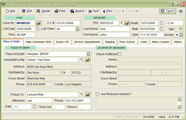 |
 |
First Call: Place of Death
 |
| |
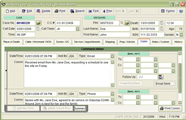 |
 |
First Call: Communications
 |
|
|
|
|
|

